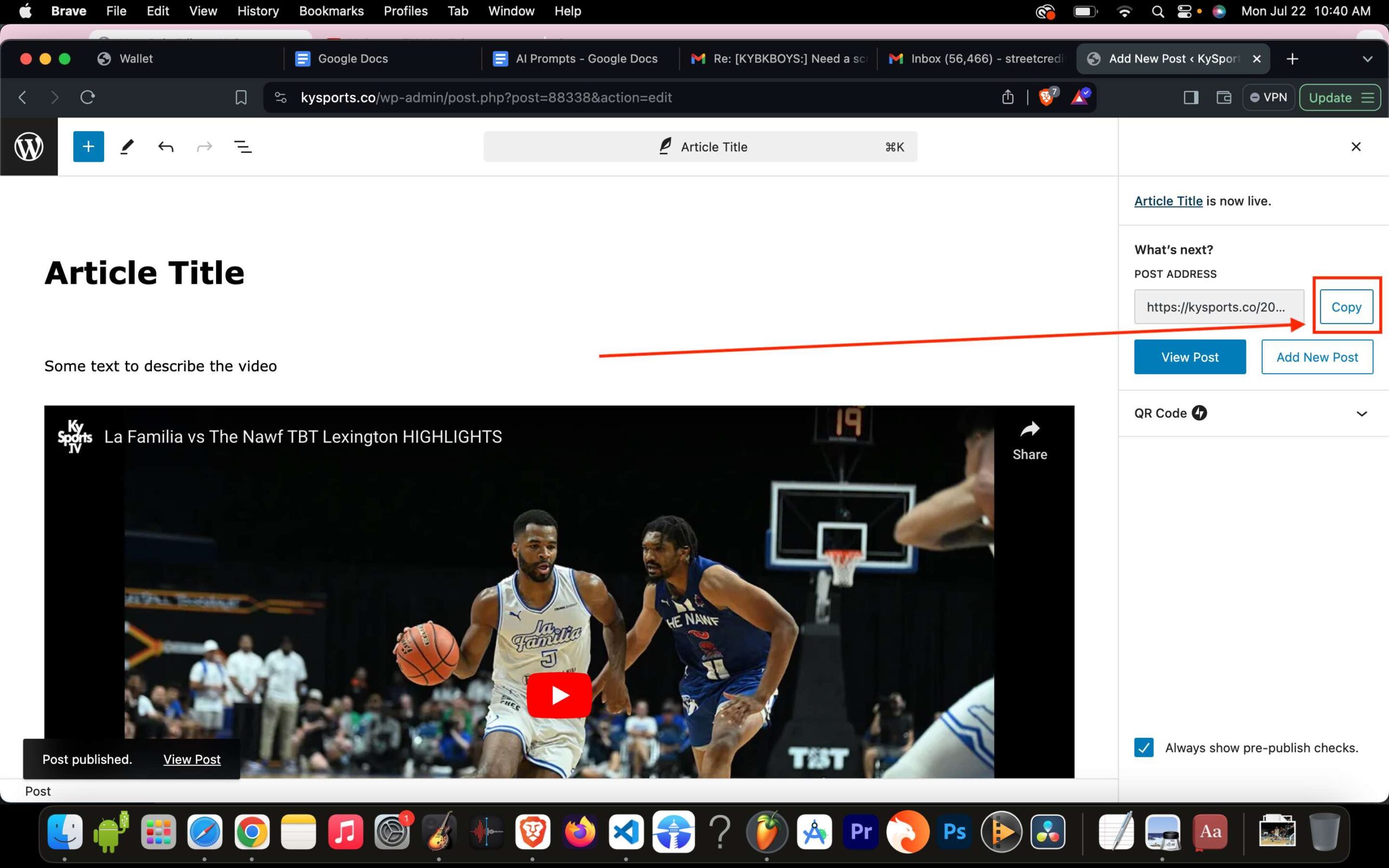Log into your WordPress dashboard
To create a new post you can either goto the top menu bar and select NEW -> POST
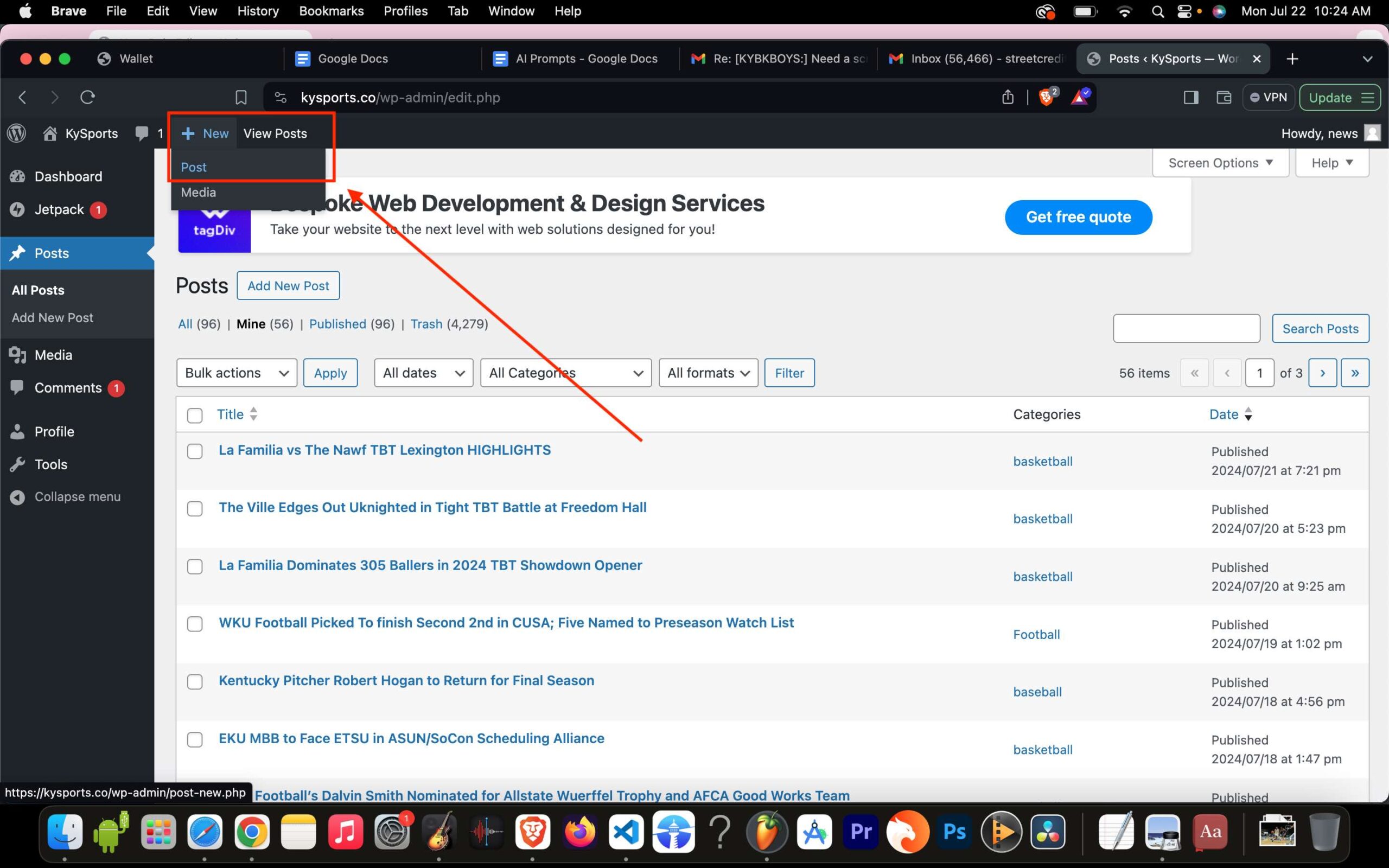
or from the left sidebar select POSTS -> ADD NEW POST
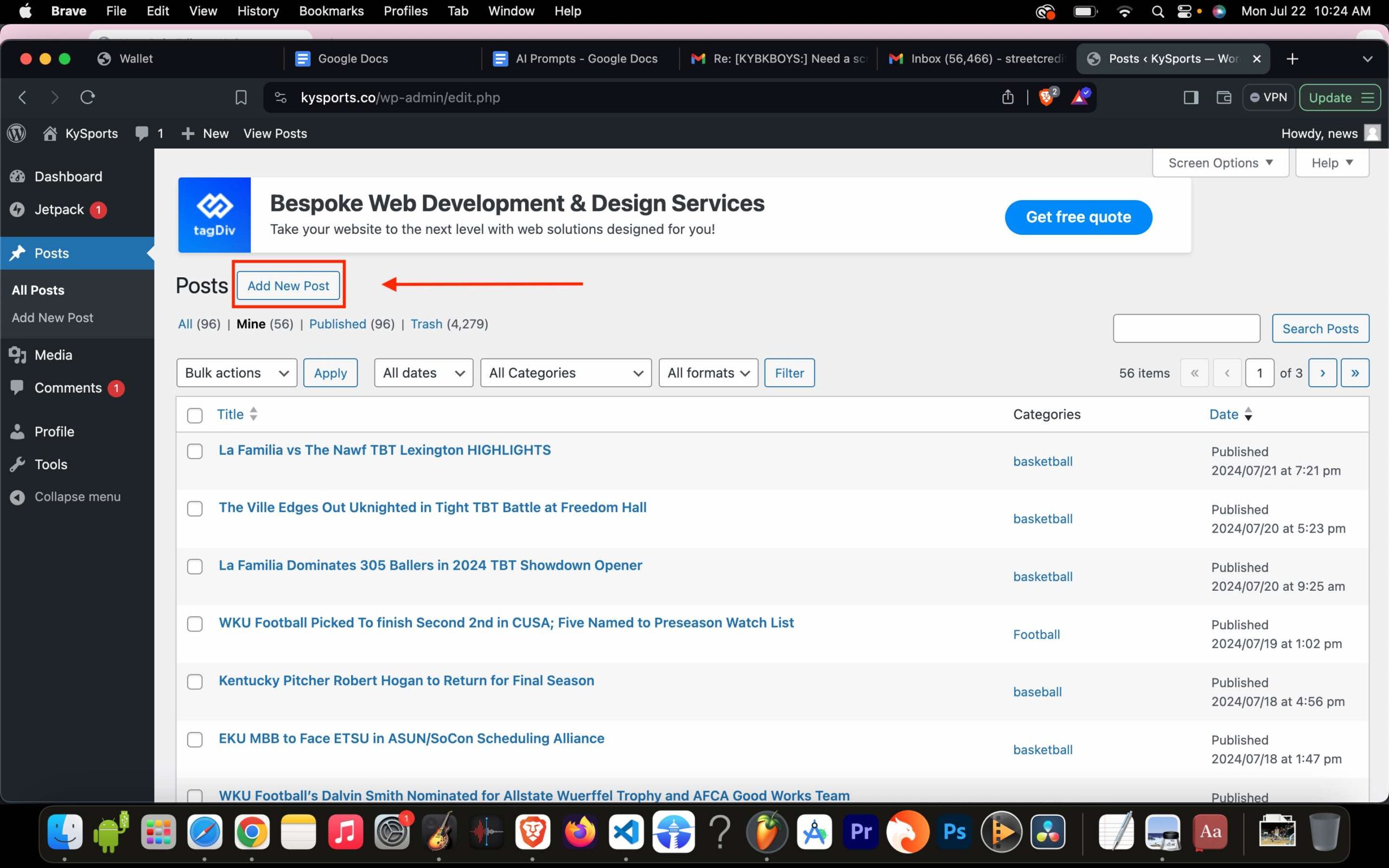
If this is the first time you’ve created a new post you may see this:

CHOOSE A TITLE FOR THE ARTICLE
For the body of the article you can either type, copy/paste, or insert media (photo, video link).
To insert a photo click on the plus inside blue box and select image:
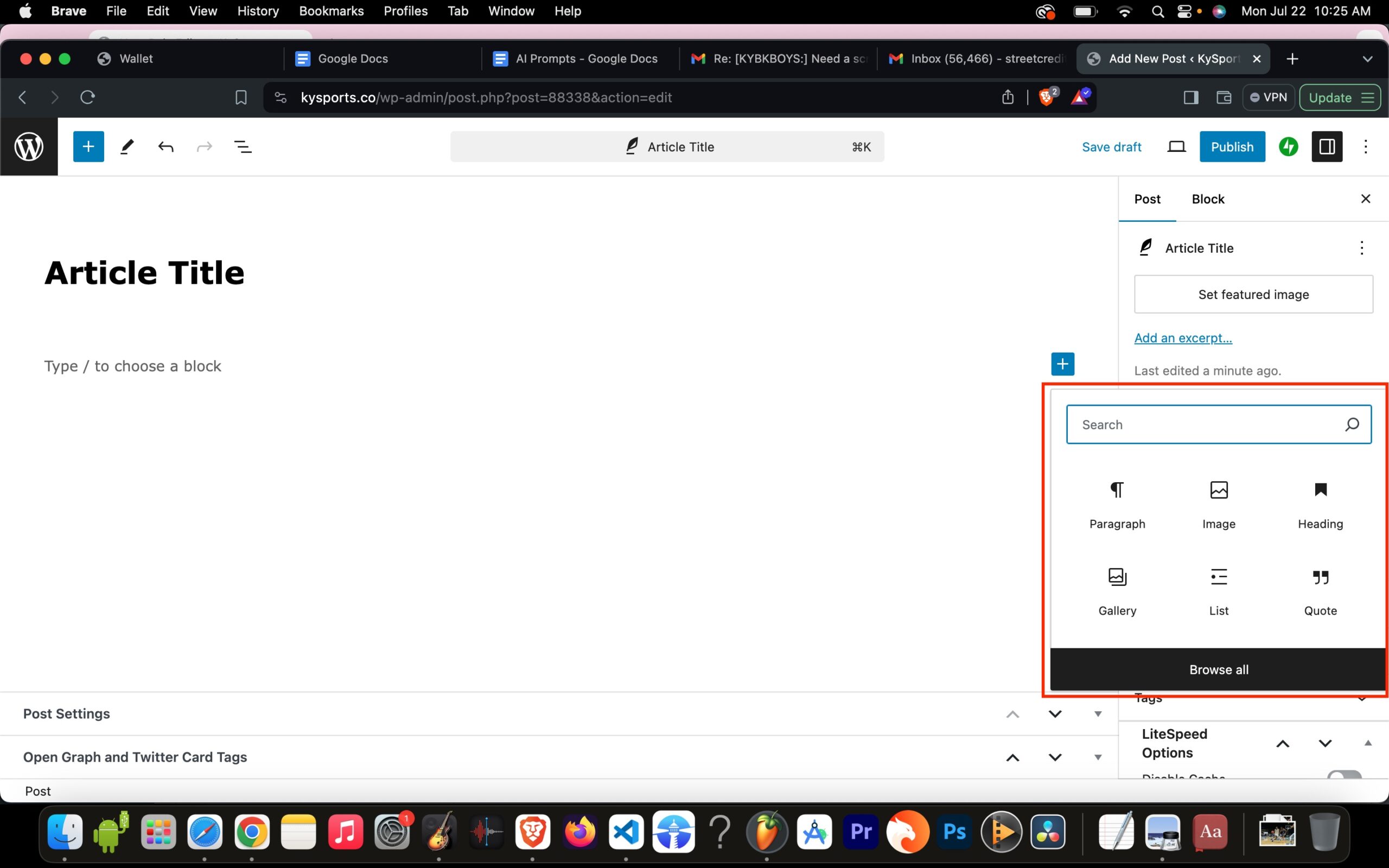
Choose the image or insert from URL
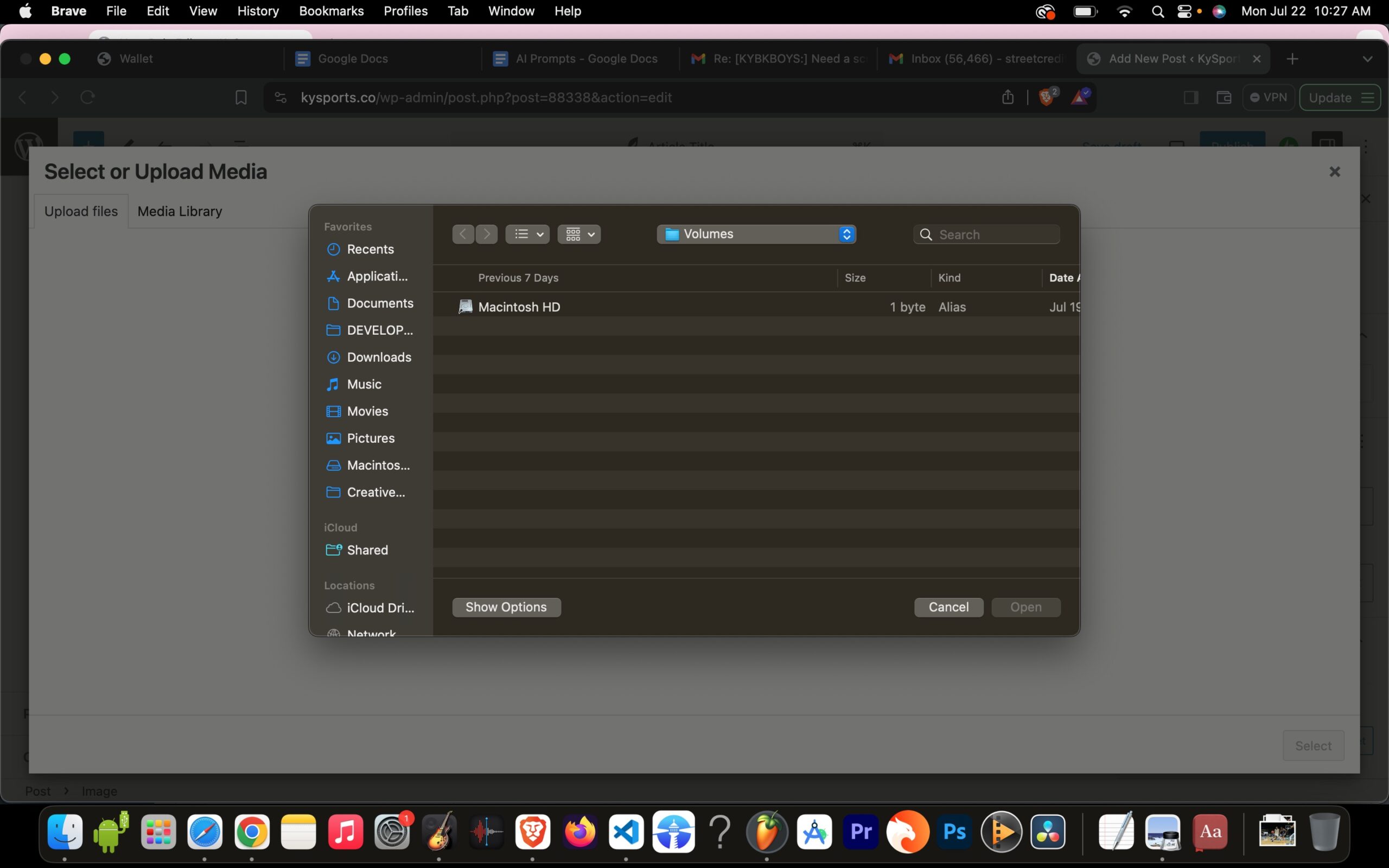
To insert a Youtube video:
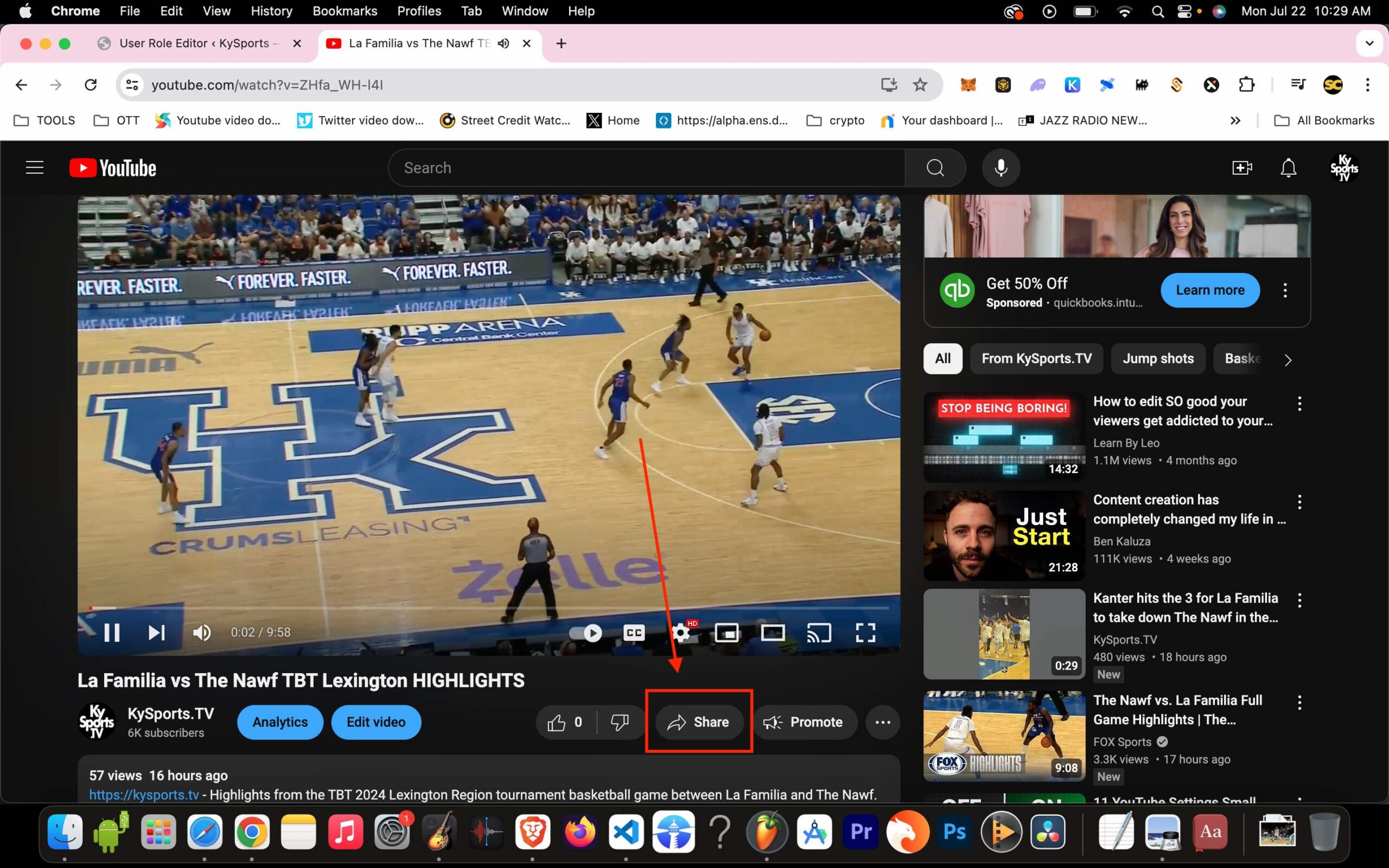
After copying the Youtube link paste it into the article. Make sure to place the text describing the video BEFORE the Youtube link. Do not copy exactly the description from the Youtube video but come up with your own original or ask AI to rewrite it for you.
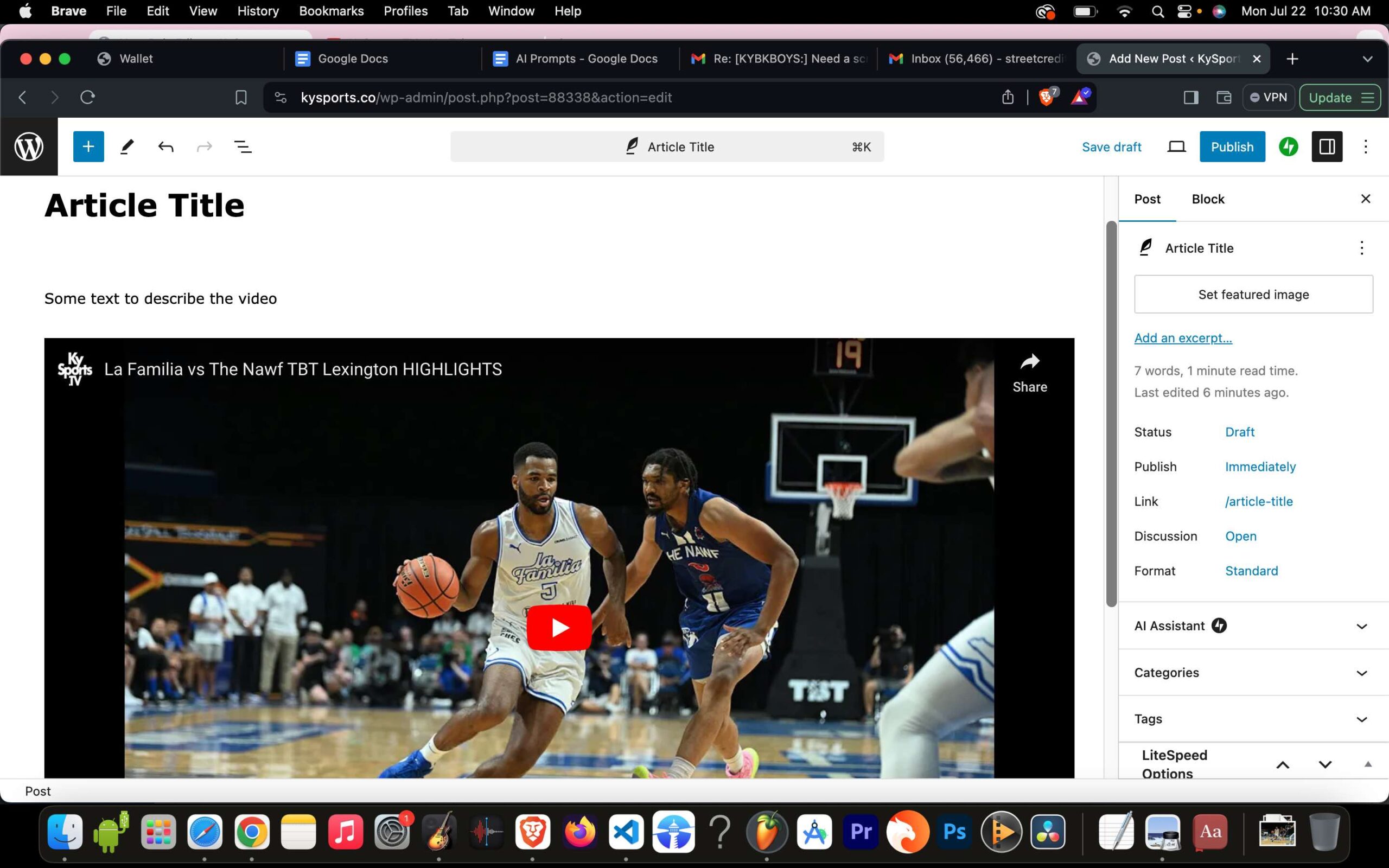
The featured image is very important since it will be the image shown on social media when the article is shared. To set the featured image choose from the library or upload a new photo.
If uploading a new photo ideally you want a landscape image and not a portrait since some of the image may be cut off.
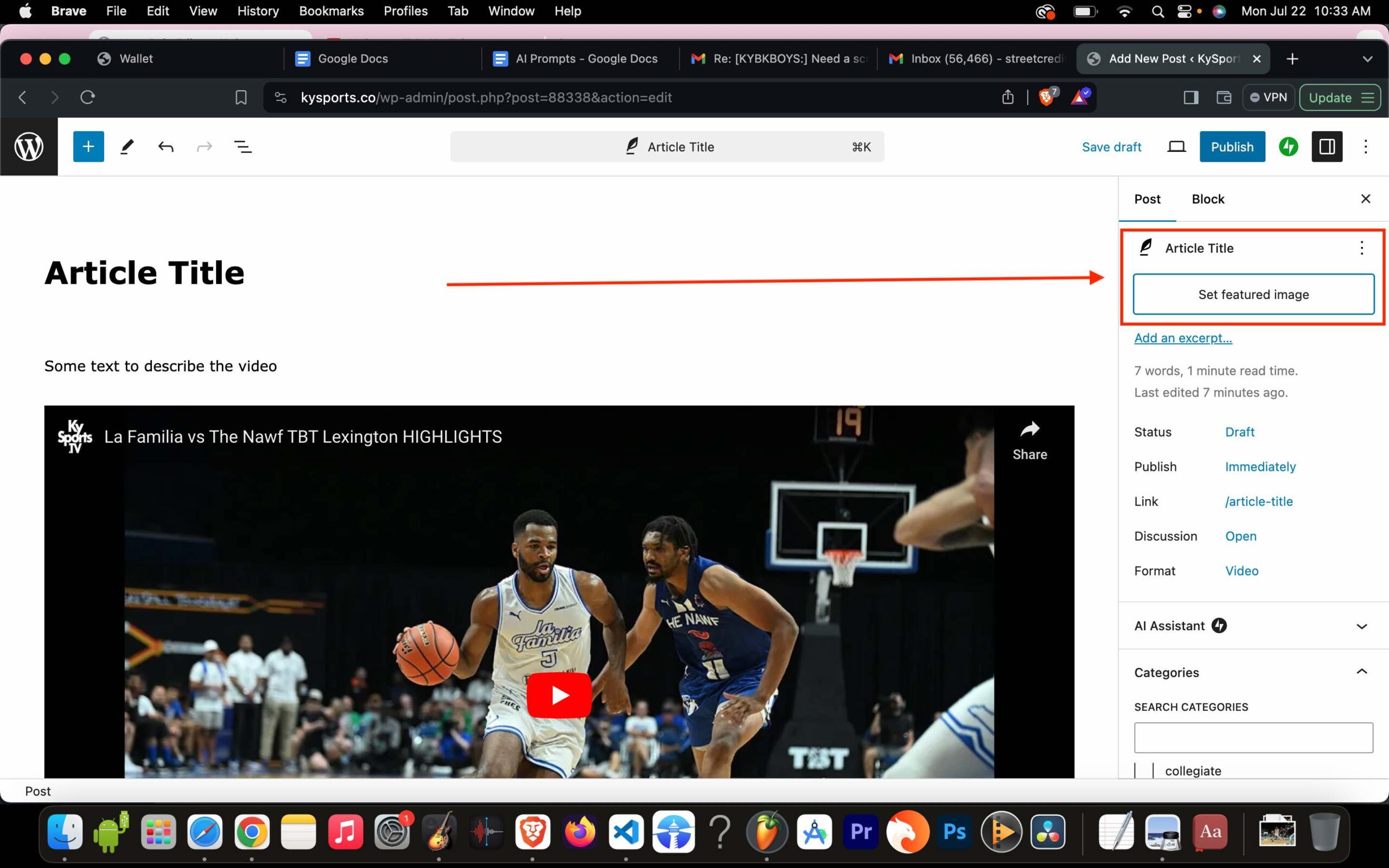
If a Youtube video is featured in the article and you want to use it as the featured image paste the Youtube video URL into the Featured Video box. If using the featured video from Youtube it’s not necessary to use the Featured Image section.
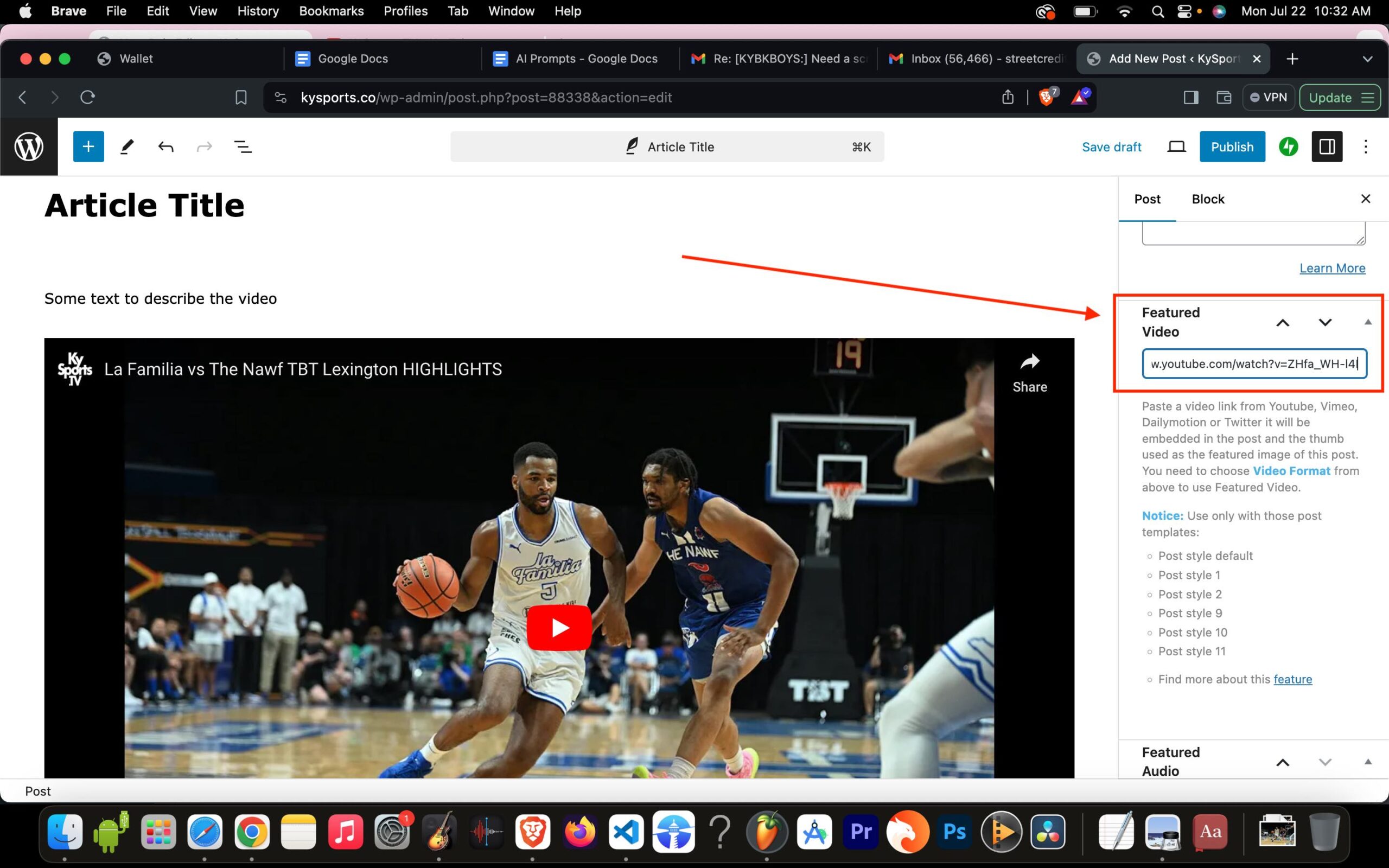
To set the publishing time. If using press releases as content use the time the press release arrived in email or timestamp.
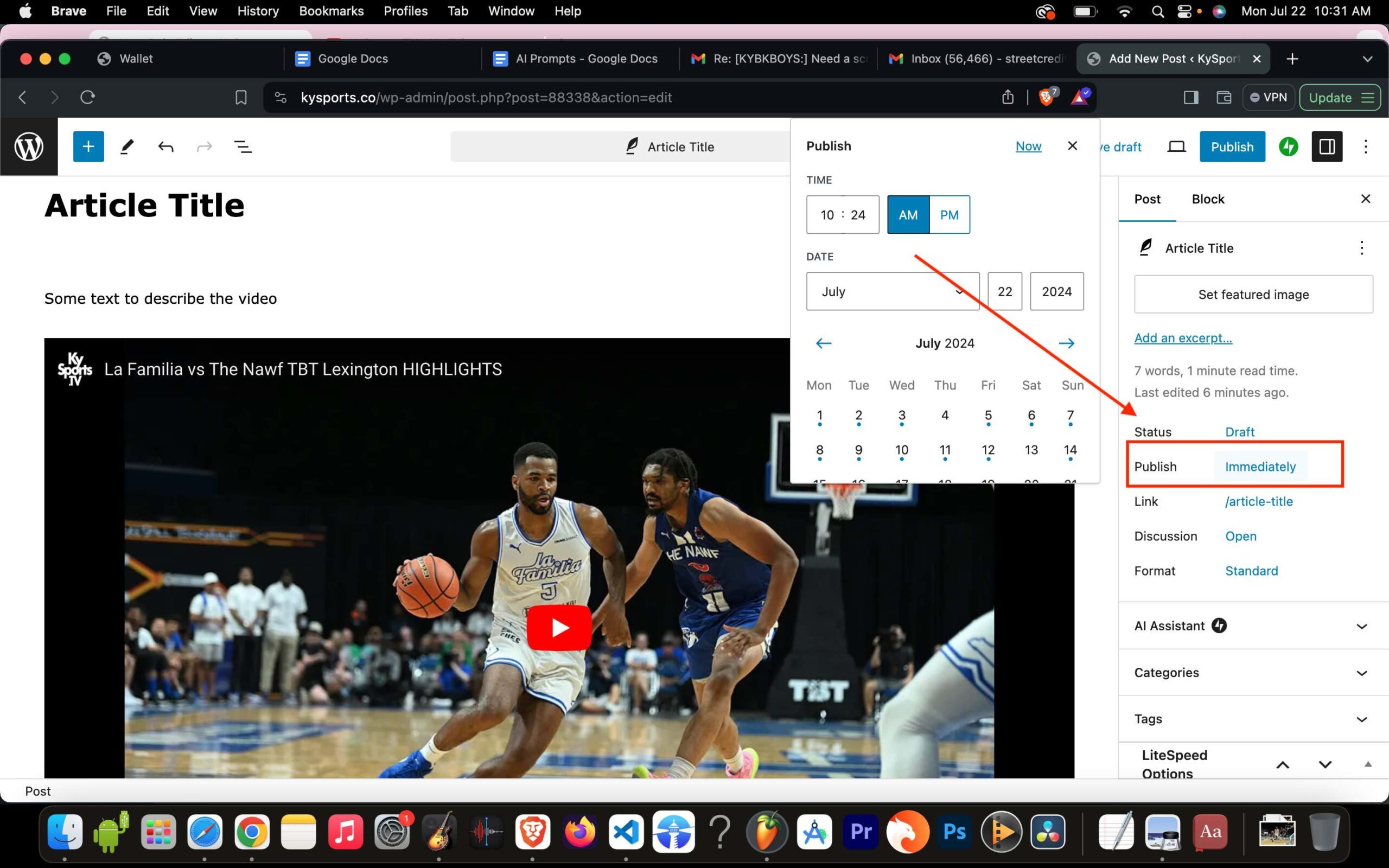
CATEGORY. The homepage and certain other pages are automatically updated by category so it’s important to choose the appropriate one. If there isn’t a specific sport in the news related article chose NEWS as the category. An example would be the appointment of an athletic director, which isn’t sport specific.
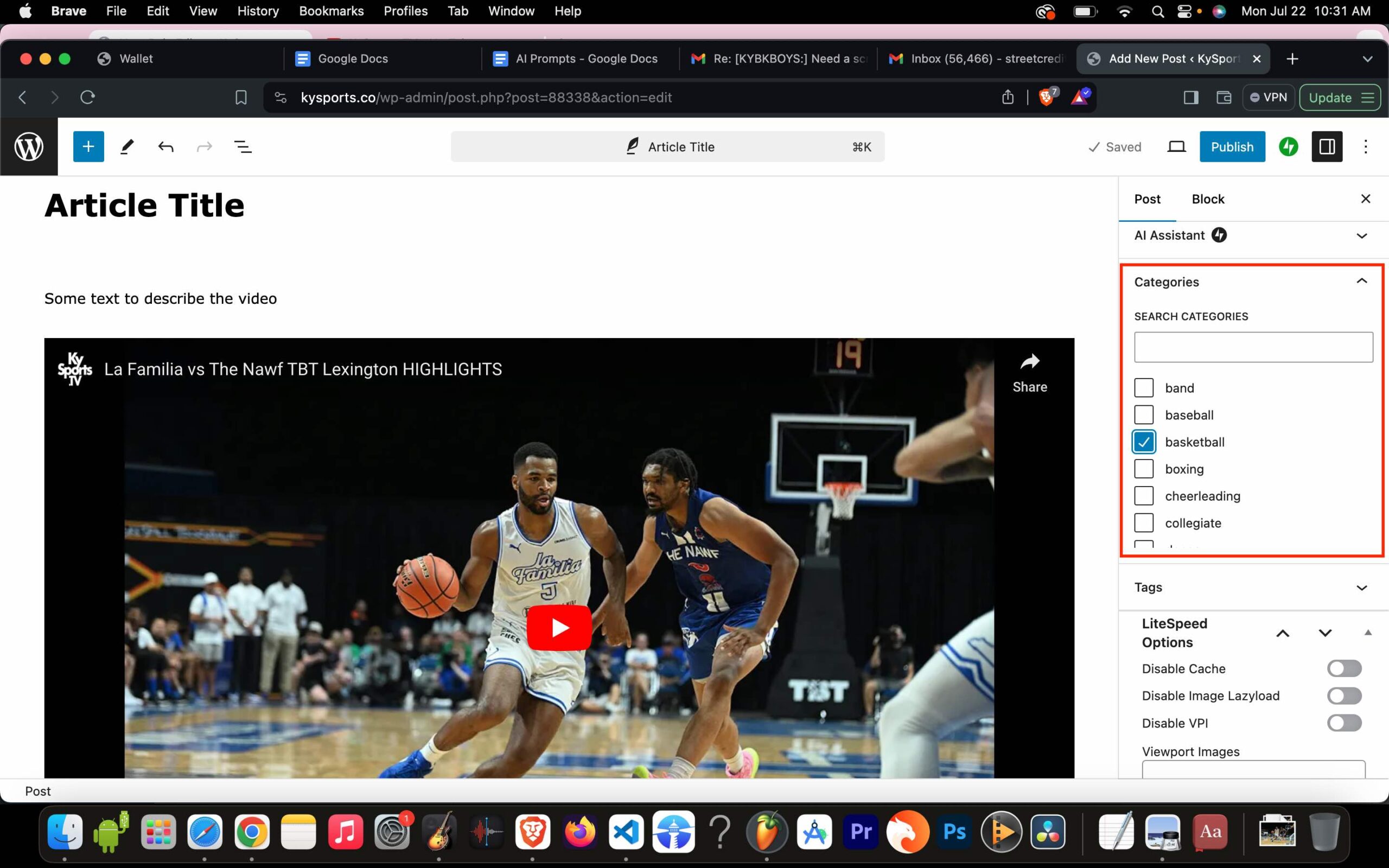
TAGS. Tags are important to how articles relate to one another so that a person reading news about basketball will see other basketball related content. Separate each tag by commas.
All articles should have sports, year, event, person, if a coach (choose coaches), if a video is featured include video as a tag, school/team (university of kentucky, trinity high school, ky central ky heat), level (middle school, high school, aau, collegiate, nba), and news
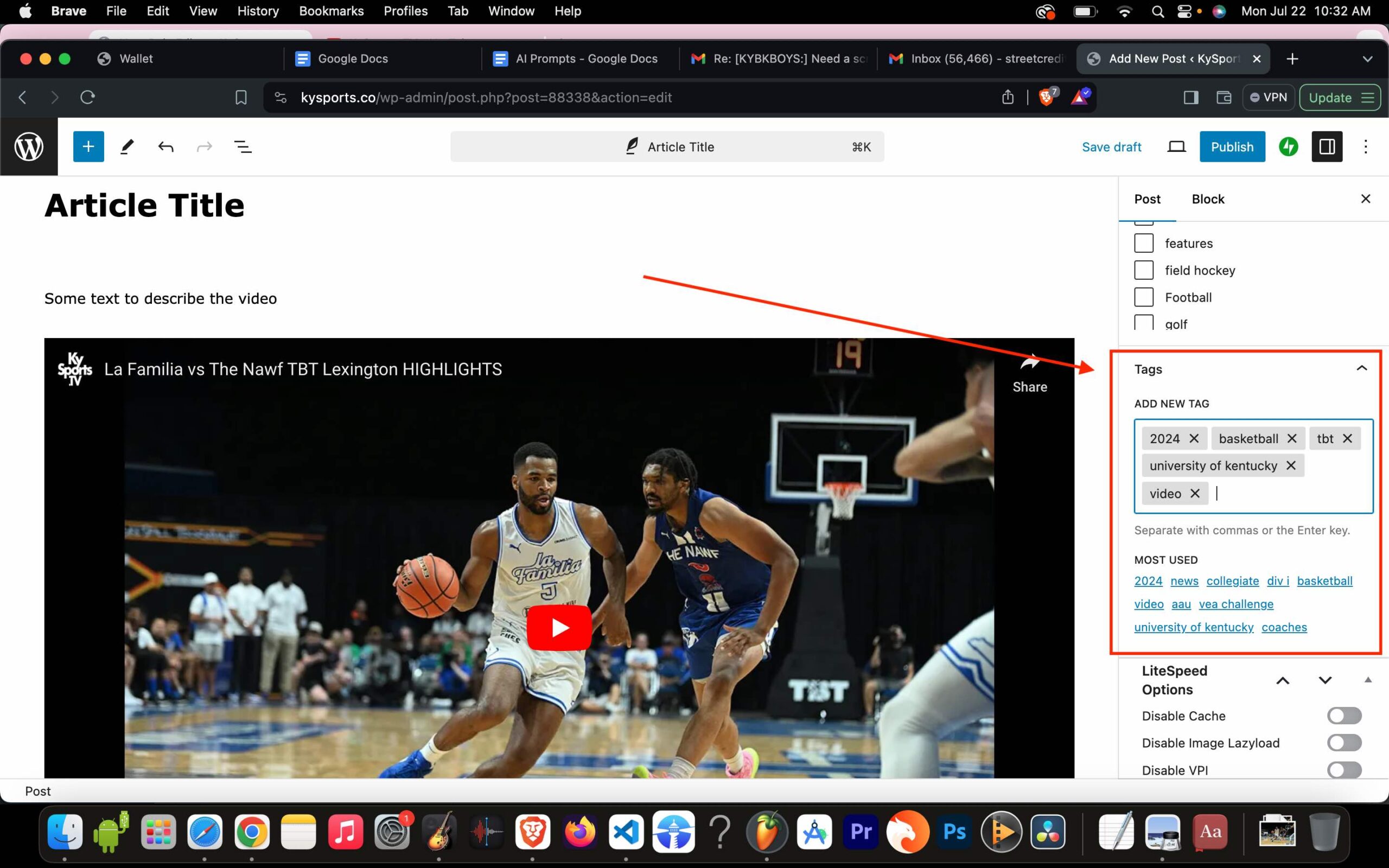
To publish the article
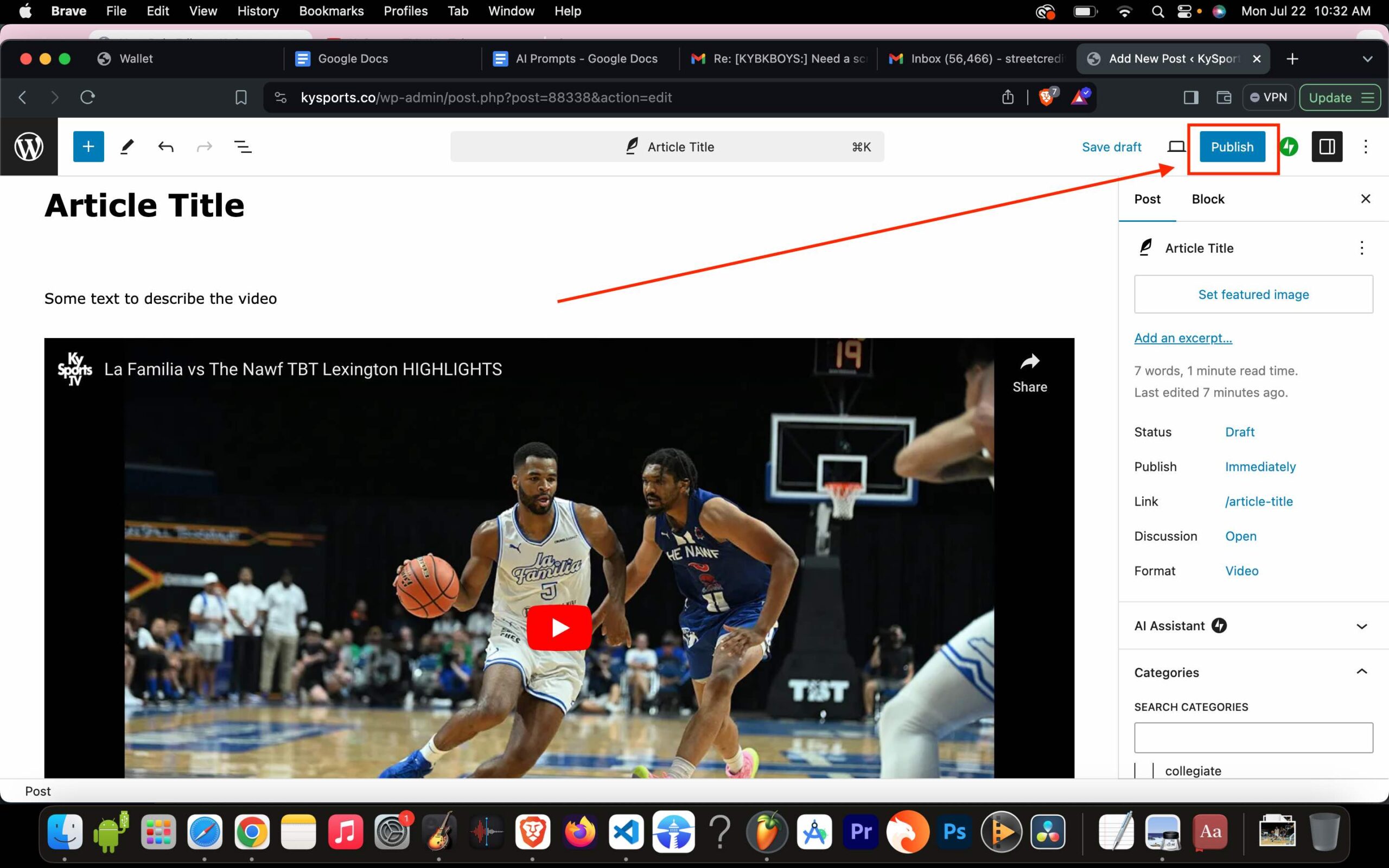
To share the article on social media click the Copy button to copy the article URL and then paste on social media